Home Blog Presentation Ideas About Me Slides: How to Introduce Yourself in a Presentation

About Me Slides: How to Introduce Yourself in a Presentation

From conference talks to client demos, it’s always essential to include an About Me slide in any presentation you are giving. Introducing yourself early into the presentation helps build a better rapport with the audience.
You can start with several fun facts about me slide to break the ice or go for a more formal professional bio to explain your background and what makes you qualified to talk about the topic at hand. At any rate, your goal is to get the audience on your side by revealing some of your personality.
How to Introduce Yourself in a Presentation: 4 Approaches
It’s a good practice to include self-introduction slides at the beginning of your presentation. If you are looking to answer how to introduce yourself professionally, typically somewhere after the title, opening slide , and the main agenda. However, the presentation structure will be somewhat different depending on whether you are presenting to a new audience or a group of people familiar with (e.g., your team, clients, or business partners).
Here are four about me slide ideas you can try out, plus an About me template you can use to present yourself in a presentation.

1. Mention Your Name and Affiliations
Start with the introduction basics. State your name, company, title/position, and several quick facts about who you are and what you do. Even if you present to a familiar audience, a brief recap is always welcome.
To keep things a bit more engaging, consider adding some lesser-known facts about yourself. For example:
- Your interests
- Recent accomplishments
- Testimonial/quote from a team member
- Fun nicknames you got
The above can be nice ice breakers for less formal team presentations, project updates, or catch-ups with clients.
Here are several unique About Me examples you can try out:
For a client case study presentation :
“Hi, I’m Lynda, Chief Customer Success Specialist with Acme Corp. (Also, someone you thought was a chatbot for the first few encounters)
47 NPS | 15% Churn Rate | 40% repeat purchase rate”
For a team after-action review presentation :
Mike, Project Manager at Cool Project
(aka Maximizer)
Personal Project stats:
387 Slack messages answered
56 cups of coffee consumed
Project profit gross margin: $1.2 million
2. Work On Your Elevator Pitch
One of the best ways to introduce yourself in a presentation is to share a punchy elevator pitch. This works extra well if you are presenting to a new audience.
An elevator pitch is a concise statement (1-2 sentences) that summarizes your unique strengths, skills, and abilities and explains how these can benefit your listener.
It’s nice to have one ready for your presentations and networking in general since it helps you immediately connect with new people and communicate your value.
Writing a solid elevator pitch may require several attempts and iterations. But the sooner you start — the faster you’ll arrive at the best formula!
To get your creative juices flowing, here are several elevator pitch ideas you can incorporate in an introduction slide about yourself.
For professionals:
“Certified Salesforce Administrator, data visualization specialist, and analytics for top SaaS brands. I help businesses make more sense of their data to drive better outcomes”.
For a mentor :
“Adjunct professor of creative writing at Columbia University, published author, former lifestyle editor at Esquire, the New York Times. I can teach you how to find, shape, pitch, and publish stories for web & print.”
For a student:
“Third-year Marine Biology student at Denver State Uni. Volunteer at Lake Life Protection NGO, climate change activist, looking to expand my research about water conservation”.
3. Answer Popular Questions or Assumptions
If you are a frequent presenter , chances are you get asked a lot of the same “About Me questions” after your speeches and during the networking bits. So why not address a roaster of these in your About Me slide? Select 4-5 most common questions and list them as quick FAQs on your slide deck.
4. Focus on Telling a Story
Strong introductions are personable. They are meant to offer a sneak-peak into your personality and the passion behind your work. That’s why for less formal presentations, you can (and should!) start with a short personal story.
Remember: reliability is important to “click” with your audience.
For instance, neuroscience research of political ads recently found that ads featuring real people performed better than those with genetic stock footage. Among viewers, emotional engagement and memory encoding (recall) increased dramatically when political ads showed relatable people.
The same holds true for commerce. In 2015, GE launched a viral “What’s the Matter With Owen?” video ad series to attract more young talent to the company. The clips featured a relatable protagonist, struggling to explain what his work at GE entails e.g. that the company isn’t building railroads, but actually does some very innovative pilots. Many engineers related to the promo and work applications to GE shoot up by 800% !
As the above examples show, a good relatable story can go a long way. So think about how you can make a PowerPoint presentation about yourself more representative of who you really are as a person.
How to Give a Presentation About Yourself: 4 Fool-Proof Tips
On other occasions, you may be asked to give a full-length “about me” presentation. Typically, this is the case during a second interview, onboarding , or if you are in attending a training program or workshop where everyone needs to present themselves and their work.
Obviously, you’ll need more than one good about me slide in this case. So here’s how to prepare a superb presentation about me.
What to Put in a Presentation About Yourself?
The audience will expect to learn a mix of personal and professional facts about you. Thus, it’s a good idea to include the following information:
- Your name, contact info, website , social media handles, digital portfolio .
- Short bio or some interesting snippets.
- Career timeline (if applicable).
- Main achievements (preferably quantifiable).
- Education, special training.
- Digital badging awards , accolades, and other types of recognition.
- Something more personal — an interest, hobby, aspiration.
The above mix of items will change a bit, depending on whether you are giving an interview presentation about yourself or introduce yourself post-hiring. For example, in some cases a dedicated bio slide may be useful, but other times focusing on main achievements and goals can be better.
That being said, let’s take a closer look at how to organize the above information in a memorable presentation.
P.S. Grab an about me slide template to make the design process easier!

1. Create a List of “Facts About Me”
The easiest way to answer the “tell me about yourself” question is by having an array of facts you can easily fetch from your brain.
When it comes to a full-length about me presentation , it’s best to have a longer list ready. To keep your brainstorming process productive, organize all your ideas in the following buckets:
- Key skills (soft and hard)
- Educational accolades, training
- Accomplishments and other “bragging rights”
- Personal tidbits (a.k.a. fun facts )
Once you have a list, it gets easier to build a series of slides around it.
2. Think Like Your Audience
Most likely you’d be asked to make a presentation about yourself by a recruiter. There’s a good reason why many ask this — they want to determine if you are a good “cultural fit” for their organization.
After all, 33% of people quit within the first 3 months of accepting a new job. Among these:
- 43% of employees quit because their day-to-day role was different than what they were told it would be during the hiring process.
- 32% cite company culture as a factor for leaving within the first three months.
About me presentations often serve as an extra “filter” helping both parties ensure that they are on the same page expectations- and work style-wise. Thus, when you prepare your slide deck, do some background company research. Then try to align the presentation with it by matching the company tone, communication style, and cultural values.
3. Include Testimonials and Recommendations
Use the voice of others to back up the claims you are making in your presentation. After all, trumping your own horn is what you are expected to do in such a presentation. But the voices of others can strengthen the claims you are personally making.
Depending on your role and industry, try to sprinkle some of the following testimonials:
- LinkedIn recommendations
- Quotes from personal or professional references
- Social media comments
- Data metrics of your performance
- Funny assessments from your colleagues/friends
The above not just strengthen your narrative, but also help the audience learn some extras about you and your background. Testimonial slides can be of help for this purpose.
4. Include a Case Study
One of the best ways to illustrate who you are is to show what you are best in. Remember, an about me presentation often needs to “soft sell” your qualifications, experience, and personality.
One of the best ways to do that is to showcase how you can feel in a specific need and solve issues the business is facing.
So if you have the timeframe, use some of the ending slides to deliver a quick case study. You can present:
- Short retrospective of a past successful project
- Before-after transformations you’ve achieved
- Spotlight of the main accomplishments within the previous role
- Main customer results obtained
- Specific solution delivered by you (or the team you’ve worked with)
Ending your presentation on such a high note will leave the audience positively impressed and wondering what results you could achieve for them.
To Conclude
It’s easy to feel stumped when you are asked to talk about yourself. Because there are so many things you could mention (but not necessarily should). At the same time, you don’t want to make your introduction sound like a bragging context. So always think from the position of your audience. Do the facts you choose to share benefit them in any way? If yes, place them confidently on your About Me slides!
1. Personal Self Introduction PowerPoint Template

Use This Template
2. Self Introduction PowerPoint Template

3. Meet the Team PowerPoint Template Slides

4. Introduce Company Profile PowerPoint Template

5. Modern 1-Page Resume Template for PowerPoint

6. Modern Resume Presentation Template

Like this article? Please share
Introduce Yourself, Introduction, Presentation Ideas Filed under Presentation Ideas
Related Articles
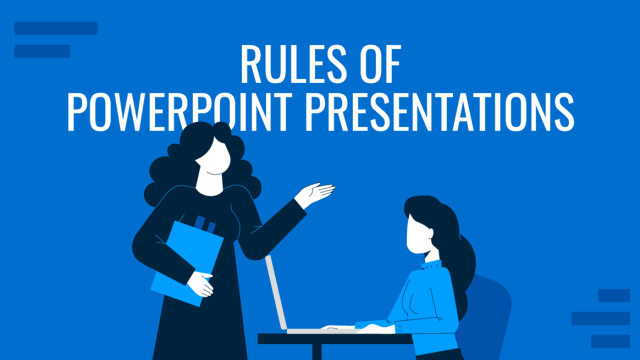
Filed under Design • October 22nd, 2024
The Rules of PowerPoint Presentations: Creating Effective Slides
Create powerful slide decks by mastering the rules of PowerPoint presentations. Must-known tips, guidance, and examples.
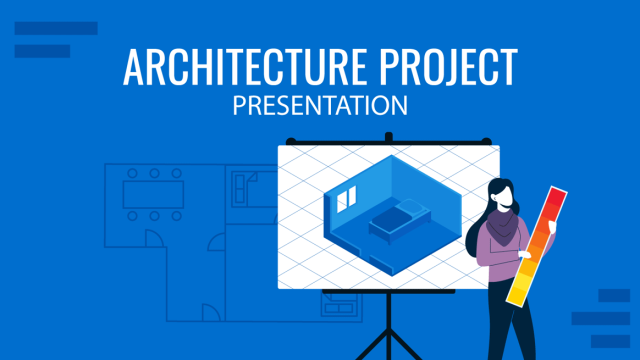
Filed under Design • October 17th, 2024
Architecture Project Presentation: Must-Know Secrets for Creative Slides
Impress your audience by mastering the art of architectural project presentations. This detailed guide will give you the insights for this craft.

Filed under Business • September 25th, 2024
Walking Deck Presentations: How to Craft Self-Explanatory Slides
Discover best practices for building walking deck presentations that leave a lasting impact. Create presentations that convey key ideas on their own.
Leave a Reply
Got any suggestions?
We want to hear from you! Send us a message and help improve Slidesgo
Top searches
Trending searches

indigenous peoples day
8 templates

dia de los muertos
5 templates
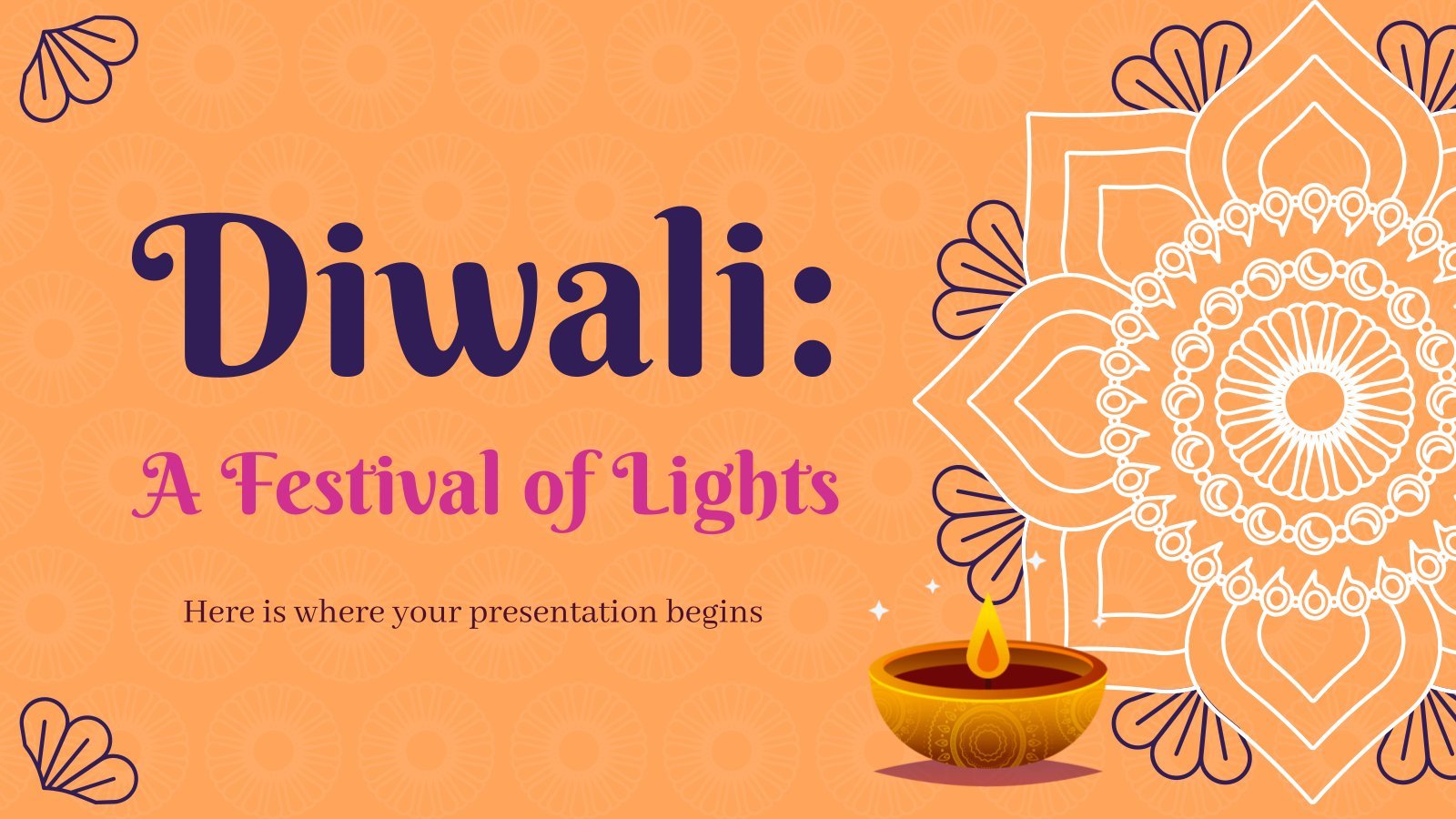
9 templates
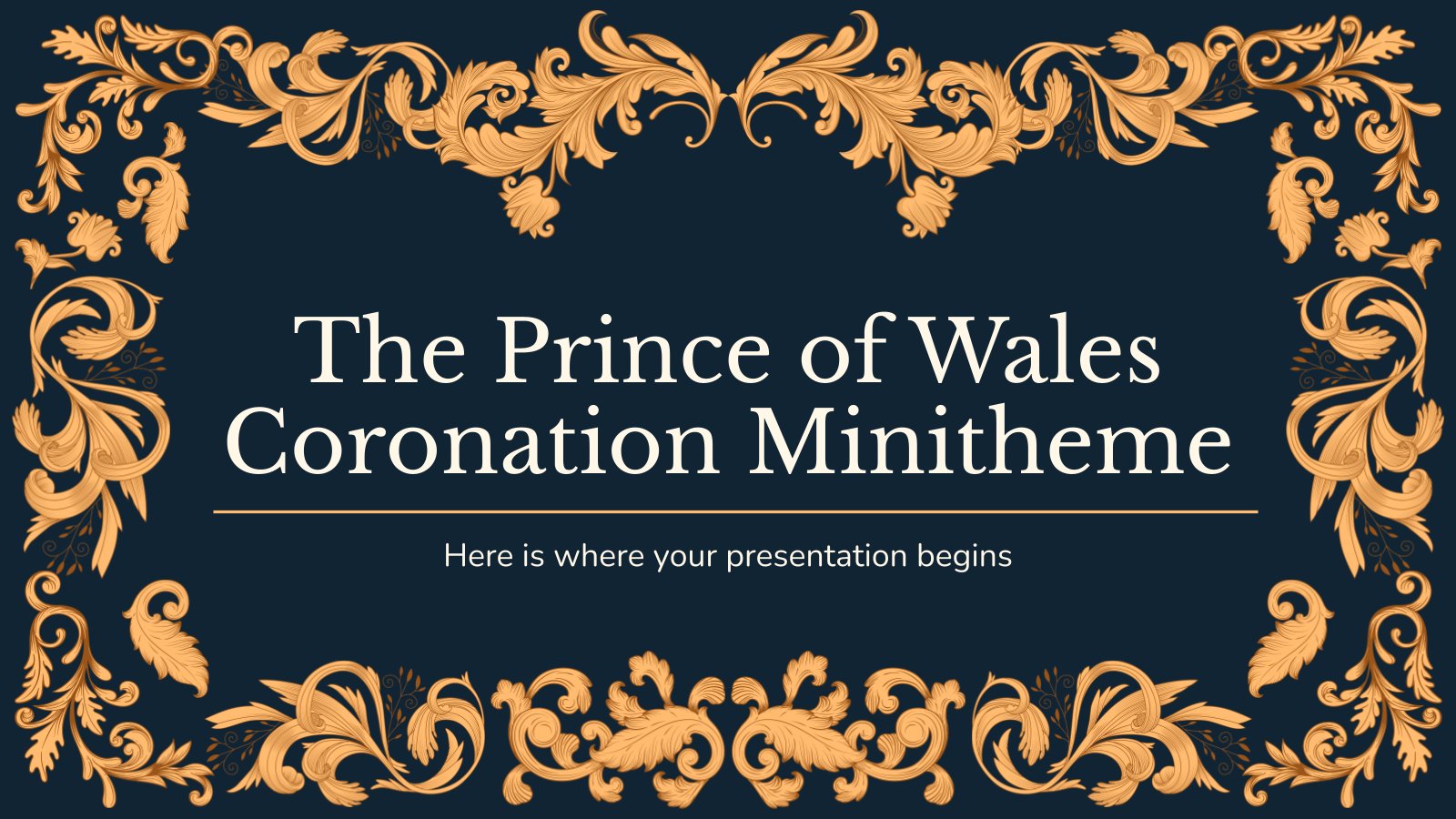
25 templates

day of the dead
13 templates

16 templates
About Me Presentation templates
Do you want your classmates to know a bit more about you maybe you want to tell others what your favorite hobbies are these google slides themes and powerpoint templates are great for introducing yourself and sharing a bit about yourself..
- Calendar & Weather
- Infographics
- Marketing Plan
- Project Proposal
- Social Media
- Thesis Defense
- Black & White
- Craft & Notebook
- Floral & Plants
- Illustration
- Interactive & Animated
- Professional
- Instagram Post
- Instagram Stories

It seems that you like this template!


Register for free and start downloading now
All about me for high school students.
Download the "All About Me for High School Students" presentation for PowerPoint or Google Slides. The education sector constantly demands dynamic and effective ways to present information. This template is created with that very purpose in mind. Offering the best resources, it allows educators or students to efficiently manage their...

Create your presentation Create personalized presentation content
Writing tone, number of slides, about yourself.
Download the "About Yourself" presentation for PowerPoint or Google Slides and start impressing your audience with a creative and original design. Slidesgo templates like this one here offer the possibility to convey a concept, idea or topic in a clear, concise and visual way, by using different graphic resources. You...

Introducing Myself
You never know when a slideshow about yourself could come in handy. Be prepared and use this template to introduce yourself to the audience. Explain your work, your strengths, your personal goals, your values, whatever you can come up with! The slides are cool and contain lots of compositions where...
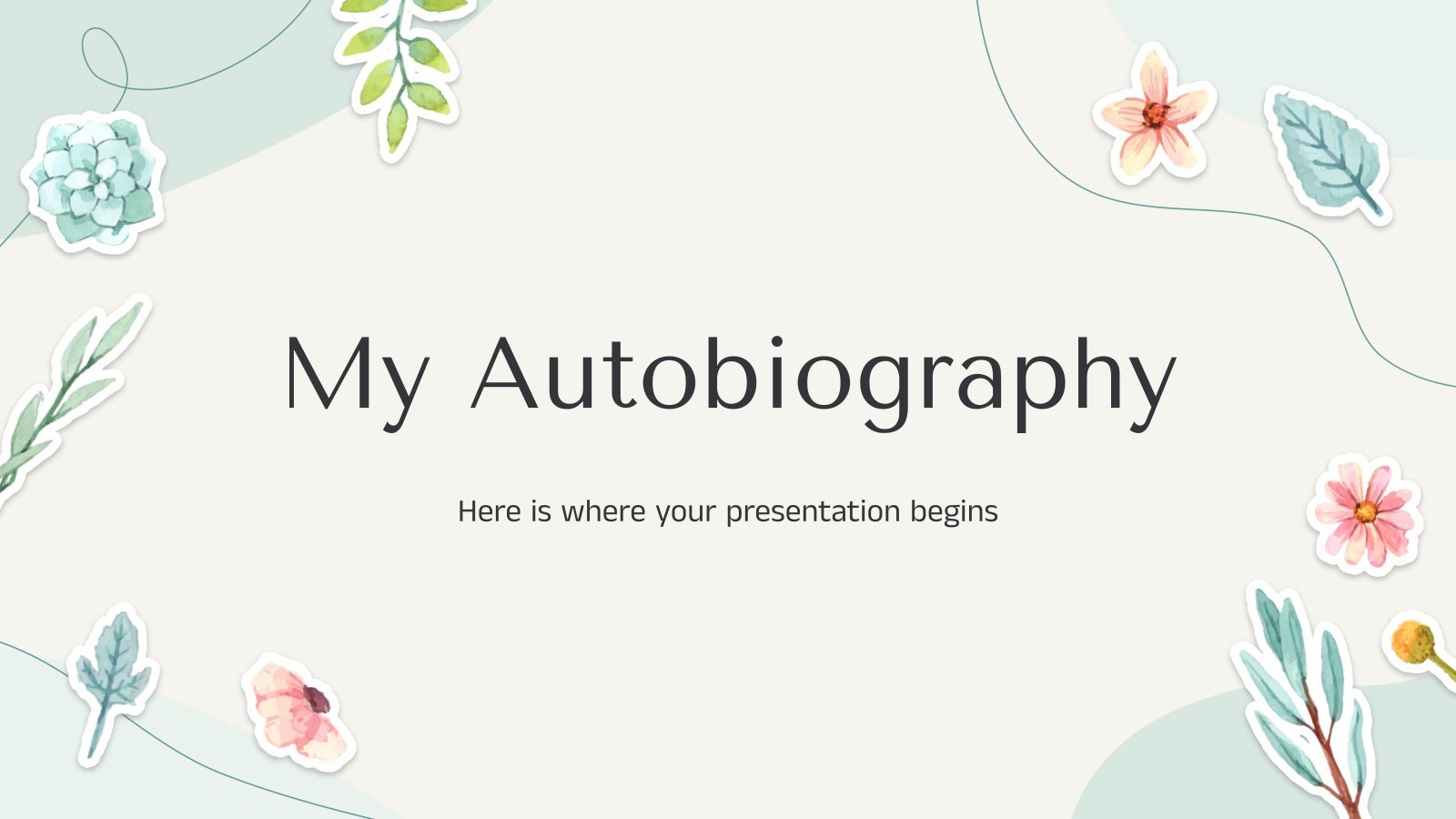
My Autobiography
Download the "My Autobiography" presentation for PowerPoint or Google Slides. The education sector constantly demands dynamic and effective ways to present information. This template is created with that very purpose in mind. Offering the best resources, it allows educators or students to efficiently manage their presentations and engage audiences. With...

My Personal Story
Download the "My Personal Story" presentation for PowerPoint or Google Slides and start impressing your audience with a creative and original design. Slidesgo templates like this one here offer the possibility to convey a concept, idea or topic in a clear, concise and visual way, by using different graphic resources....
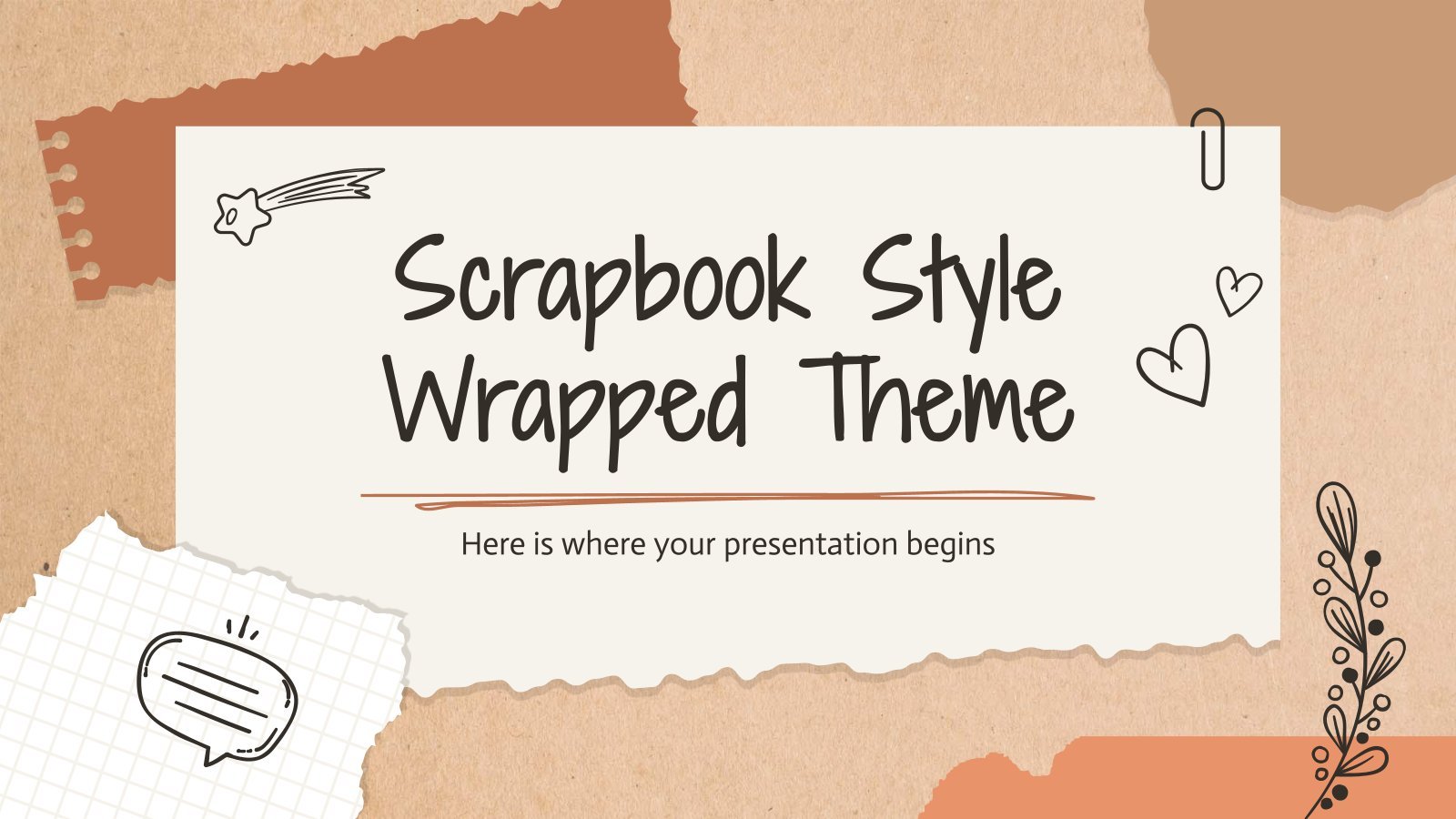
Scrapbook Style Wrapped Theme
Download the Scrapbook Style Wrapped Theme presentation for PowerPoint or Google Slides and start impressing your audience with a creative and original design. Slidesgo templates like this one here offer the possibility to convey a concept, idea or topic in a clear, concise and visual way, by using different graphic...
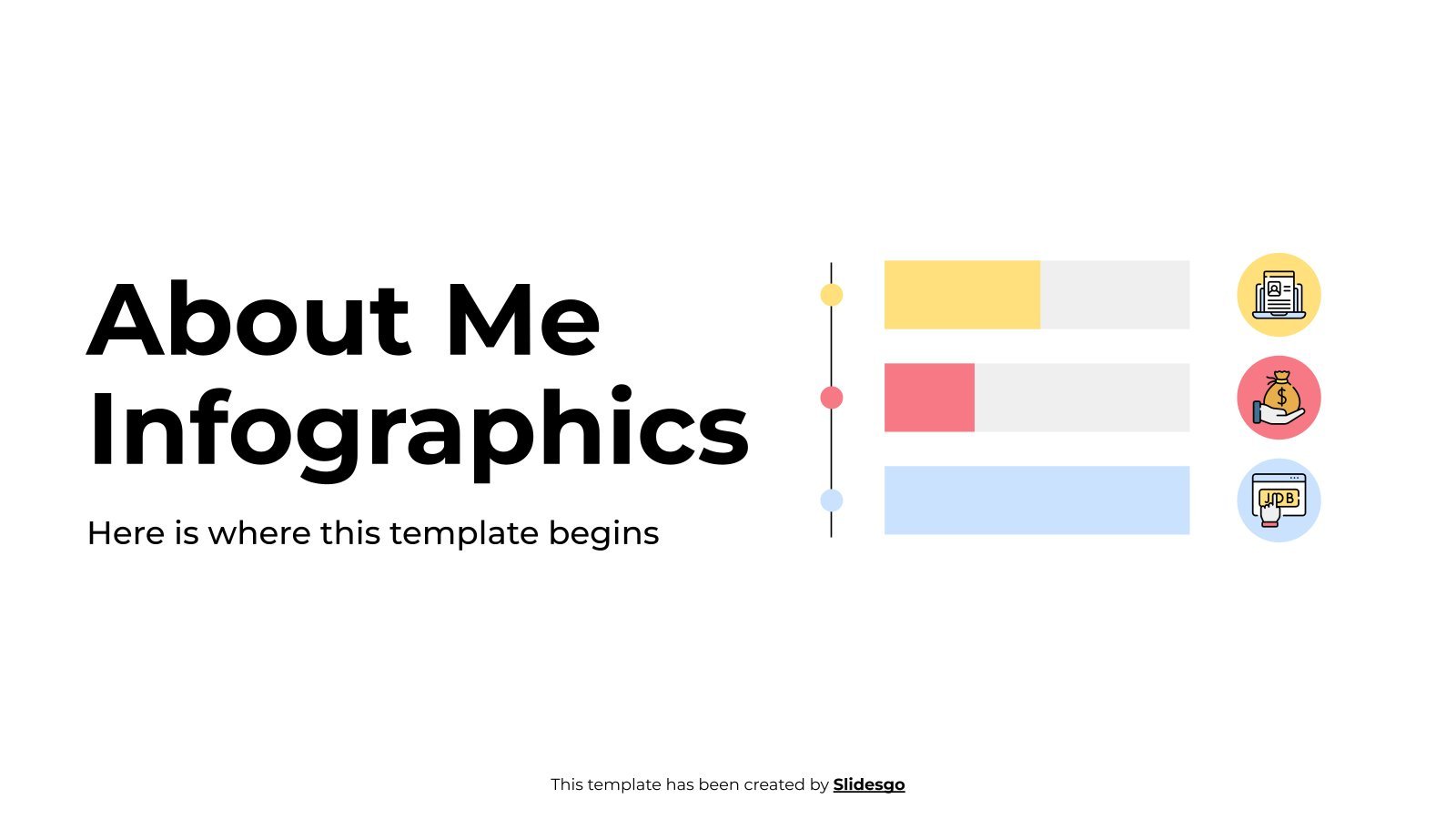
Premium template
Unlock this template and gain unlimited access
About Me Infographics
Download the "About Me Infographics" template for PowerPoint or Google Slides and discover the power of infographics. An infographic resource gives you the ability to showcase your content in a more visual way, which will make it easier for your audience to understand your topic. Slidesgo infographics like this set...
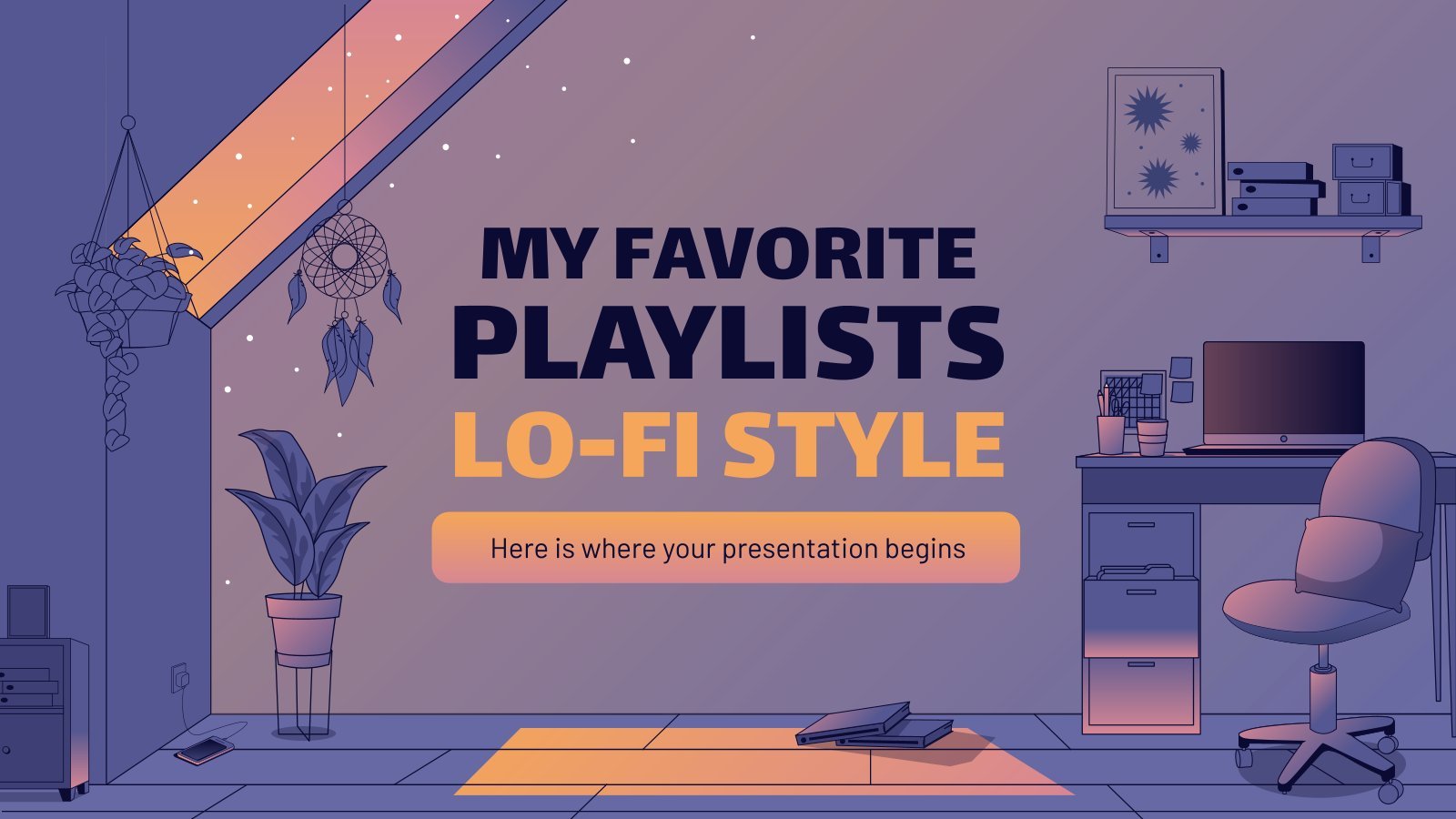
My Favorite Playlists Lo-fi Style
It's raining in the street. You are in your room drinking freshly brewed coffee while working on your computer. You are very focused on what you are doing. You decide to put on some music so you can continue in that mood of maximum concentration. You go into your music...
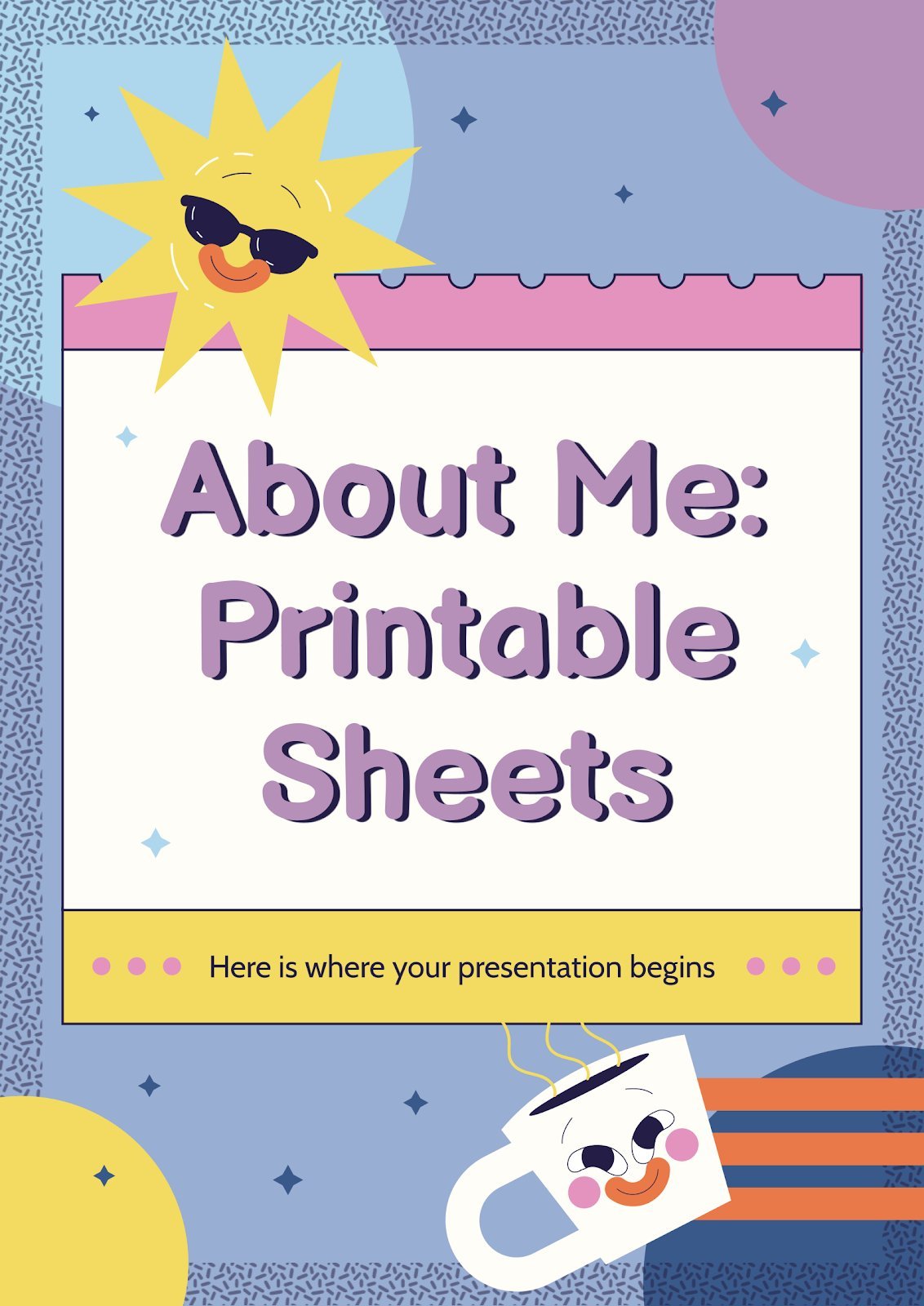
About Me: Printable Sheets
Do you want your friends or your classmates to know you better? And do it in a cool way too? Granted! We have a new template with printable sheets, which are very colorful and can be modified with your own content. What are your favorite books or movies? What do...

All About My life Theme for Pre-K
Help your little students present themselves with this set of creative resources! It’s full of cute illustrations, pastel tones, waves and fun ways of helping children getting to know each other. Did you know that building relationships at this stage of life is one of the key components of children’s...

Boho Rainbow About Me Slideshow
If you find yourself caught between your love for boho style and your fascination with rainbows, we have some exciting news for you! We've got the perfect template that combines these two. Say hello to your new all-time favorite design, complete with adorable rainbow illustrations scattered throughout. Not only will...

This is My Life Project
Download the This is My Life Project presentation for PowerPoint or Google Slides and start impressing your audience with a creative and original design. Slidesgo templates like this one here offer the possibility to convey a concept, idea or topic in a clear, concise and visual way, by using different...

Torn Paper Portfolio
Download the "Torn Paper Portfolio" presentation for PowerPoint or Google Slides. When a potential client or employer flips through the pages of your portfolio, they're not just looking at your work; they're trying to get a sense of who you are as a person. That's why it's crucial to curate...

My Life Minitheme
Quoting a famous rock band, "it's my life!". You have your own way of living, with your own values and philosophy. You might have hobbies that not many people have, or you might have worked in many different places. You might even have been born on a plane mid-flight! Time...

All about me Worksheet
Download the All about me Worksheet presentation for PowerPoint or Google Slides and easily edit it to fit your own lesson plan! Designed specifically for elementary school education, this eye-catching design features engaging graphics, and age-appropriate fonts; elements that capture the students' attention and make the learning experience more enjoyable...

All About Me
Introduce yourself in a new creative way with this design for Google Slides and PowerPoint! The 31 slides of this presentation will let you speak about your hobbies, favourite foods, favourite music and hobbies… presenting yourself in a fun, open way to your students will make them see you as...
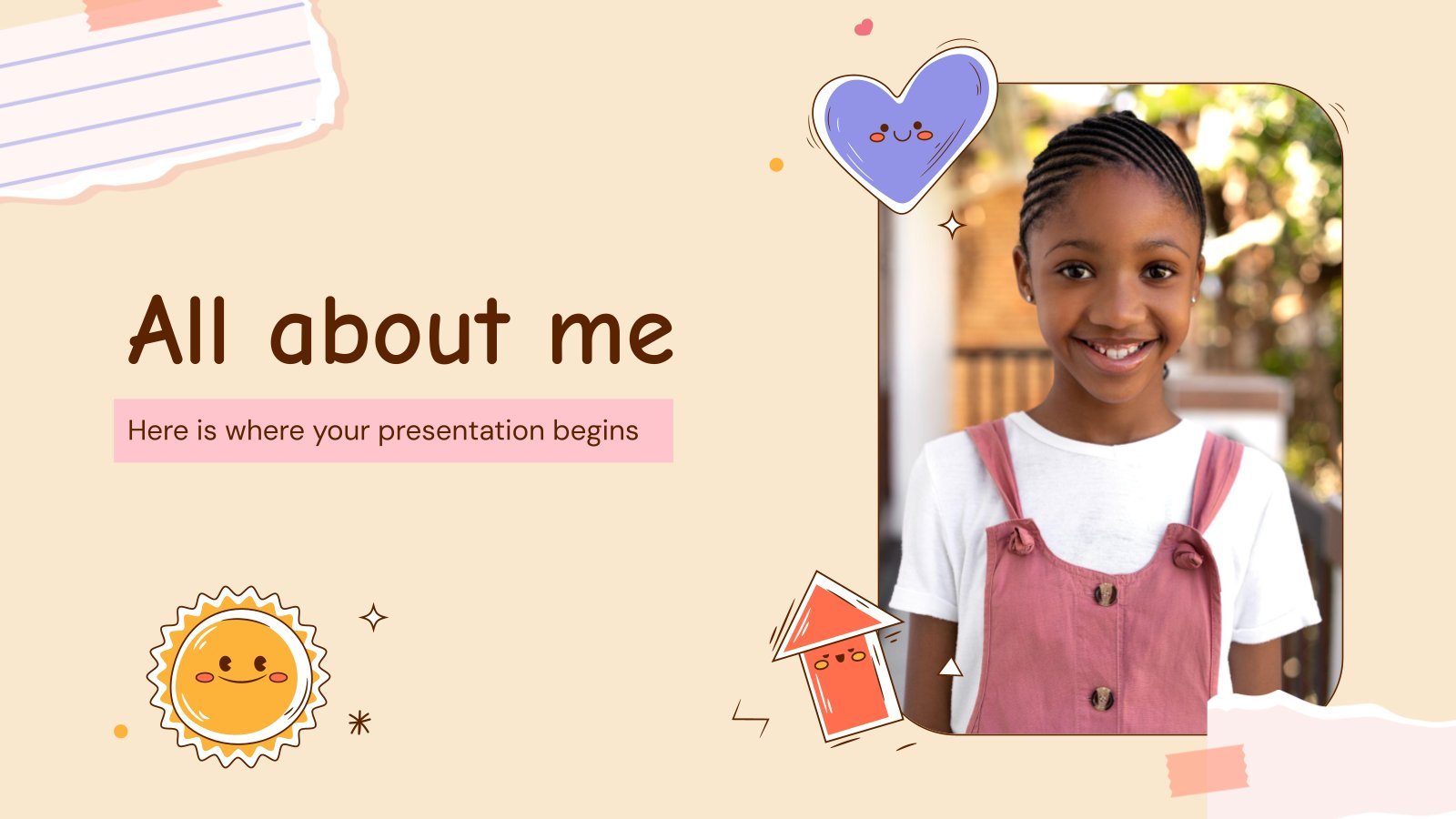
Download the All About Me presentation for PowerPoint or Google Slides and start impressing your audience with a creative and original design. Slidesgo templates like this one here offer the possibility to convey a concept, idea or topic in a clear, concise and visual way, by using different graphic resources....

- Page 1 of 10
Register for free and start editing online
What to Include in an "All About Me" Presentation
Discover how to craft an engaging "All About Me" presentation with these essential tips and slide examples.
Introduction: Setting the Tone
- Slide 1: "Hello, I’m [Your Name]! I specialize in [Your Profession/Interest]."
Personal Background: Crafting Your Story
- Slide 2: "Originally from [Your Hometown], I grew up with a passion for [Your Interest]."
Professional Journey: Showcasing Your Experience
- Slide 3: "My journey began at [Your First Job] and has taken me through exciting roles such as [Other Significant Roles]."
Achievements and Skills: Highlighting Your Capabilities
- Slide 4: "Proud recipient of [Award], and certified in [Certification/ Skill]."
Hobbies and Interests: Sharing Your Personality
- Slide 5: "When I’m not [Professional Activity], you can find me [Hobby or Interest]."
Vision and Aspirations: Looking to the Future
- Slide 6: "Looking forward, I aim to [Your Goal or Aspiration]."
Contact Information: Keeping in Touch
- Slide 7: "Let’s stay connected! You can reach me at [Your Email] or connect with me on LinkedIn [Your LinkedIn Profile]."
Conclusion: Wrapping It Up
- Slide 8: "Thank you for your time! I look forward to any questions you might have."
Utilizing "About Me Slide Examples"
Final thoughts, create ppt using ai.
Just Enter Topic, Youtube URL, PDF, or Text to get a beautiful PPT in seconds. Use the bulb for AI suggestions.
character count: 0 / 6000 (we can fetch data from google)
upload pdf, docx, .png, .mp4
less than 2 min
In Which Three Ways Can a Video Do More Harm Than Good in a Speech?
22 August 2024
Who Am I Presentation: How To Make Presentation About Yourself
How to Apply a Template to an Existing PowerPoint Presentation
Which of the Following is NOT a Financing Option Suggested in the Presentation?
19 August 2024
In a Presentation, What is Layout?
What Activity Can Help You Improve Your Presentation?
What is a Capstone Presentation?
How to Repair a Corrupt PowerPoint Presentation
Stunning presentations in seconds with AI
Install MagicSlides app now and start creating beautiful presentations. It's free!

Get AI-Generated Presentations Ready in Seconds
Free AI PPT Tools

IMAGES
VIDEO
COMMENTS
Learn how to introduce yourself in a presentation by using About Me or About Us slides. 4 different approaches, examples & slide templates.
Download the All about me Worksheet presentation for PowerPoint or Google Slides and easily edit it to fit your own lesson plan!
1. About Me PowerPoint Template. These self-introduction PowerPoint templates are perfect for anyone trying to convey sobriety and professionalism. The pack offers different layouts, which you can use to engage your audience and showcase your work experience. 2. Personal Resume PowerPoint Template.
Make your About Me presentation as professional-looking as you can with the help of our fun, customizable templates. Our curated selection of designs features an array of styles and themes that you can easily personalize to fit your requirements.
Introduce yourself with confidence using a self-introduction PowerPoint template. Whether you’re a job seeker, a student, or a professional looking to network, these templates will help you create a memorable and engaging introduction.
Discover how to craft an engaging "All About Me" presentation with these essential tips and slide examples. Creating an "All About Me" presentation can be an engaging way to introduce yourself in various settings, from professional meetings to classroom environments.